







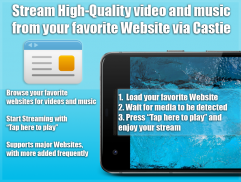
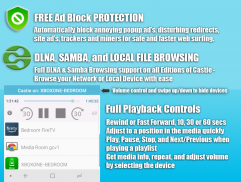

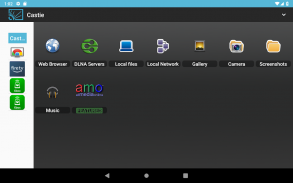
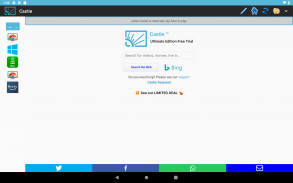
Castie Ultimate - DLNA, Roku,

Beschreibung von Castie Ultimate - DLNA, Roku,
Aktualisieren Sie Ihr DLNA, UPNP, OS, Roku, FireTV, SmartTV, ChromeCast oder GoogleCast und alle anderen von Castie unterstützten Geräte, um Webvideos, Online-Filme, Livestreams, Live-TV-Shows sowie Musik und Bilder direkt auf Ihrem Computer oder einem angeschlossenen Fernsehbildschirm anzusehen mit Castie. Mkv, Mp4, m3u8, hls Livestreams, Videos, Musik und Bilder über https und natürlich Full HD werden unterstützt.
*** Diese App unterstützt alle Castie-Versionen in einem Paket. ***
*** Bitte beachten Sie andere Castie-Versionen nur für die gerätespezifische Unterstützung. ***
Mit Castie können Sie im Internet surfen und beliebige Videos oder Musik direkt auf jedes von Castie unterstützte Gerät streamen. Navigieren Sie einfach zu Ihrer bevorzugten Website und tippen Sie hier, um die gefundenen Medien abzuspielen. Sie können auch Ihre lokalen Netzwerke DLNA / Upnp- oder Samba-Ordner zum Streamen verwenden.
-> WICHTIGE HINWEISE, BITTE LESEN
* UNTERSTÜTZTE Geräte: Alle Castie-Geräteversionen in einem Paket (die ultimative Castie-Version).
* NICHT UNTERSTÜTZTE MEDIEN: Google Play-Filme, Netflix, Amazon Prime, HULU, HBO und andere (DRM-geschützte Videos, Web-Videos, Flash, Online-Filme, Livestreams und Live-TV-Shows).
* Bitte versuchen Sie es vor dem Kauf. Die kostenlosen Editionen von Castie ermöglichen eine Wiedergabe von bis zu 10 Minuten pro Element, sodass Sie Castie beim Arbeiten sehen können.
* Wenn das Medium nicht erkannt wird, tippen Sie bitte auf das Symbol oder die Schaltfläche für die Medienwiedergabe, wenn auf der Webseite eines angezeigt wird, oder versuchen Sie es mit einer anderen Quelle, z. B. Quelle Nr. 2 oder Version Nr. 2.
* Überprüfen Sie im Zweifelsfall die Support-FAQ-Seite!
* Wenn eine bestimmte Mediendatei, ein Webvideo, ein Online-Film, ein Livestream oder eine Live-TV-Show nicht startet, überprüfen Sie bitte unseren integrierten FAQ-Support oder senden Sie den Website- und Medienlink an den Support, indem Sie den E-Mail-Link aus den Einstellungen verwenden - Über in Castie. Wir aktualisieren Castie regelmäßig und schätzen das Feedback der Benutzer. Bitte geben Sie uns die Möglichkeit, Ihnen zu helfen, bevor Sie negatives Feedback abgeben.
* Sicherheitshinweis: Zu Ihrer Sicherheit enthält Castie einen KOSTENLOSEN integrierten AD-Blocker und verwendet im Gegensatz zu anderen Anwendungen, für die AD-Blockierung in Rechnung gestellt wird, nur minimale Android-Berechtigungen oder erfordert viele nicht benötigte Berechtigungen. Bitte hüten Sie sich vor anderen Apps, die auf zu viele Berechtigungen zugreifen, oder berechnen Sie für Funktionen, die Sie schützen.
* Rückerstattungen: Nur innerhalb von 24 Stunden nach dem Kauf. Bitte geben Sie die Google Purchase ID / Bestellnummer ein.
-> SCHNELLSTARTANLEITUNG
1. Laden Sie Castie und geben Sie ihm ein paar Momente, um Ihre Geräte zu erkennen, und wählen Sie dann eines aus. Stellen Sie sicher, dass Sie mit demselben lokalen WLAN verbunden sind, mit dem das Gerät, mit dem Sie sich verbinden möchten, verbunden ist.
2. a. Verwenden Sie den integrierten Castie Web-Browser, um eine WWW-Mediendatei zu suchen, und drücken Sie "Zum Abspielen hier tippen", wenn ein Medium erkannt wird.
2. b. Verwenden Sie die integrierte DLNA / UPNP / SAMBA-Unterstützung, um in Ihrem lokalen Netzwerk nach Medien zu suchen, die abgespielt werden können.
2. c. Verwenden Sie die integrierte Unterstützung für lokale Geräte, um auf Ihrem lokalen Gerät nach Medien zu suchen, die wiedergegeben werden sollen.
3. Ziehen Sie nach dem Testen ein Upgrade in Betracht, wenn Castie mit Settings - Premium für Sie arbeitet.
4. Wenn Sie Zweifel haben, lesen Sie die FAQ!
-> KERNFUNKTIONEN
1. Unterstützung für alle Medienformate, die das Gerät unterstützt, mit dem Sie verbunden sind, einschließlich Untertiteln.
2. Integriertes lokales DLNA / UPNP / SAMBA-Netzwerk.
3. Eingebautes Durchsuchen lokaler Geräte.
4. Unterstützung für große Video-Websites und Livestreams.
5. KOSTENLOSE AD-Blockierung.
6. KOSTENLOSE Wiedergabesteuerung und Fernbedienung mehrerer Geräte.
-> PREMIUM
1. Unbegrenzte Wiedergabezeit.
2. Möglichkeit, Lesezeichen zu Ihren bevorzugten Websites oder Mediendateien hinzuzufügen.
3. Möglichkeit, Mediendateien für die spätere Wiedergabe auf Ihr lokales Gerät herunterzuladen.
4. Download oder Stream von gegossenen Torrents.
5. Alle anderen Premiumfunktionen.
-> EINE NACHRICHT VON DEN ENTWICKLER
Wenden Sie sich an den Support, wenn Sie Probleme oder Vorschläge mit Castie haben. Wir hören gerne von unseren Nutzern und helfen Ihnen so schnell wie möglich.
Wenn Sie Castie mögen, sollten Sie uns eine Bewertung mit 5 Sternen bei Google Play geben. Vielen Dank für Ihre Unterstützung!
Haftungsausschluss: Diese App ist nicht mit Samsung, Sony, LG, Roku, Google, Microsoft, Linux, Apple oder anderen hier genannten Markenzeichen verbunden.




























